Exciting news for Android enthusiasts! Adobe has officially launched the beta version of its highly anticipated Photoshop app for mobile devices. This announcement comes just four months after the introduction of its iPhone counterpart, marking a significant step in making powerful editing tools accessible to a broader audience.
Features of the Mobile App
The mobile version of Photoshop brings a robust suite of editing tools that mirror those found in the desktop application, tailored specifically for smaller screens. During this beta phase, users can enjoy these features at no cost, allowing them to explore the app’s capabilities without any financial commitment.
Advanced Editing Tools
Among the standout features are the ability to seamlessly blend and combine images using selections, layers, and masks. The app also harnesses the power of artificial intelligence with tools like “Generative Fill,” enabling users to add or modify elements within their images effortlessly. The “Tap Select” tool allows for quick removal or replacement of image sections, while users can access a rich library of free assets to enhance their projects.
Refining Your Images
For those looking to perfect their images, the app includes the “Spot Healing Brush” to eliminate distractions and tools like “Remove” and “Clone Stamp” for fine-tuning. Additionally, features such as “Object Select” and “Magic Wand” provide users with the precision needed for detailed selections, making the editing process smoother and more intuitive.
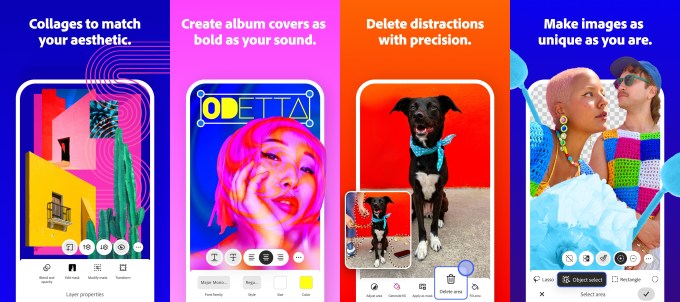
Future Enhancements and Accessibility
Adobe has indicated plans to introduce even more features in the near future, further enhancing the app’s functionality. By bringing Photoshop to mobile devices, the company aims to attract a younger demographic that increasingly relies on smartphones for creative endeavors. For existing Photoshop users, this mobile version offers a convenient alternative for editing on the go.
System Requirements
The beta version of Photoshop for Android is compatible with devices running Android 11 or later, requiring a minimum of 6GB of RAM for installation. For optimal performance, Adobe recommends devices with 8GB or more of RAM.
As the mobile editing landscape continues to evolve, Adobe’s latest offering is set to redefine how users engage with creative tools on their smartphones.
